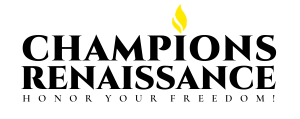3D Book Reader
DOWNLOAD PAGE
To read your book please download the app below and follow instructions.

Only English and Spanish to read in PC
Windows version
Note: You can download the app first and buy a book later, but to read one you need to buy it.
IMPORTANT
INSTRUCTIONS FOR DOWNLOAD & INSTALATION
First, hit the download button above. You will download a ZIP file to your PC. After that, hit the executable (.exe) file on your PC and follow the instructions. You will see a sequence of windows that will guide you. Here is the aproximate sequence you will see. So, feel secure to install the program. The file es secure and virus free.
INSTALATION SEQUENCE
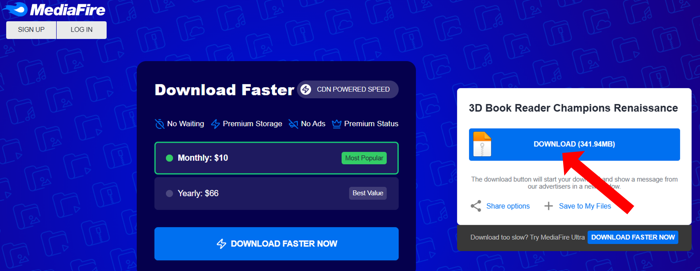
DOWNLOAD: This is the first window you will see to download your product. MediaFire is secure. Click the red arrow.
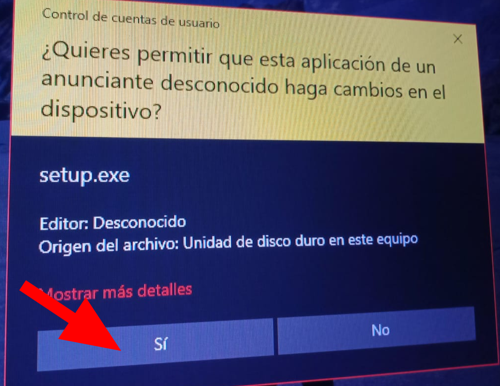
STEP 1: After download, probably the operating system will ask you if you want to install an app of an “unknown” advertiser. It is normal and click yes.
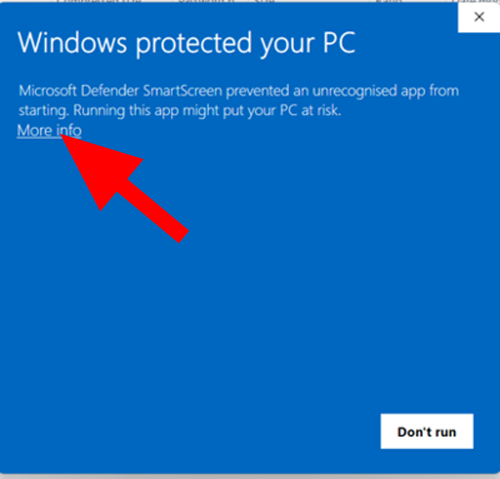
STEP 2: Microsoft Defender SmartScreen will put a message that running the app will put your PC at risk. It is a general message. So, don’t worry and click “more info”.
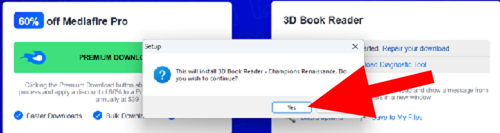
STEP 3: A little popup to install thee 3D Book Reader will apear. Click yes.
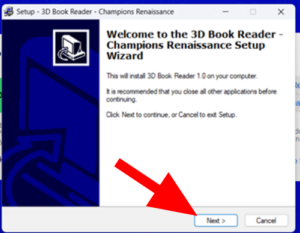
STEP 4: You will see the Welcome 3D Book Reader Wizard. Click next.
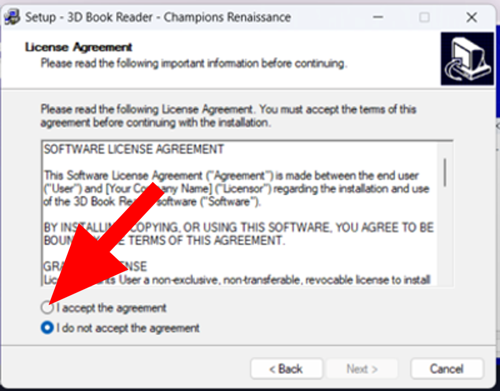
STEP 5: LICENSE AGREEMENT. Read the license Agreement. It says you can use this app for your personal use. Accept and hit next.
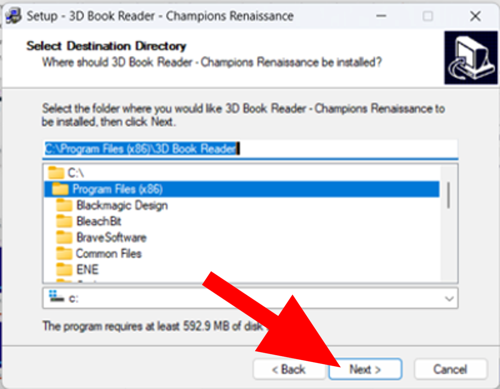
STEP 6: SELECT DESTINATION DIRECTORY. This window shows yellow folders. The app will be installed in your “Program Files” by default. Click next. (You can choose other file folder if you want).
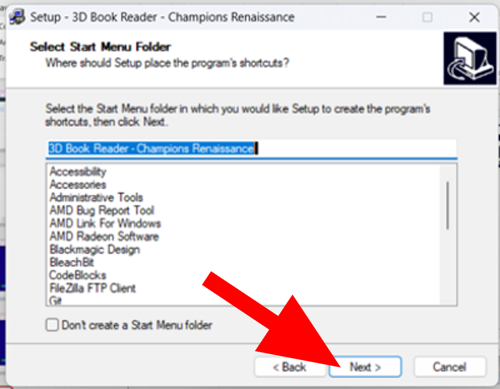
STEP 7: SELECT START MENU FOLDER. By default, the app will be installed in the Start Menu Folder of your PC. You don’t need to do nothing. Click next.
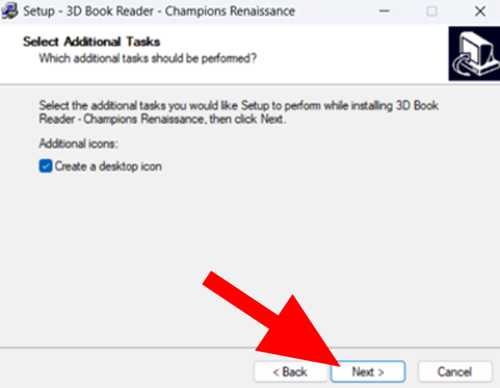
STEP 8: INSTALATION OF ICON IN YOUR DESKTOP. By default, the app will install an ICON on your desktop to quick access to the books. Click next.
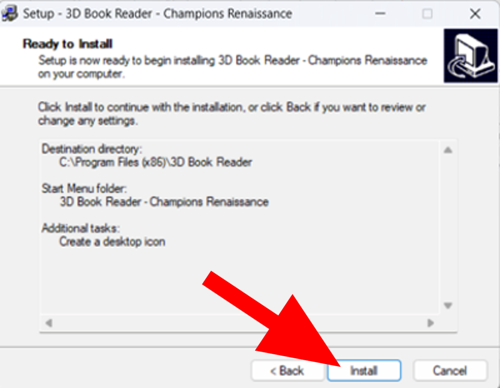
STEP 9: READY TO INSTALL. A summary will appear to install. Click next.
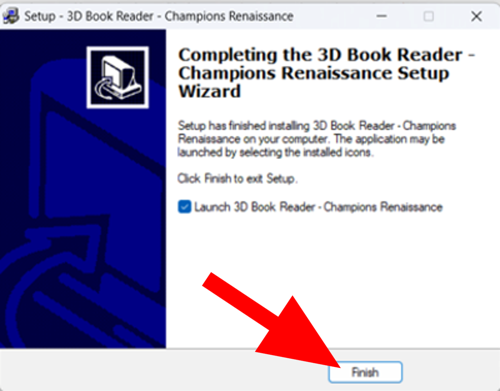
STEP 10: FINISH. After the installation click “Finish”.
AFTER INSTALLATION: Click in the 3D Book Reader Icon. It will open a window. Login with your username and password. Hit the image of the book you bought and start reading. More instructions there. Enjoy!