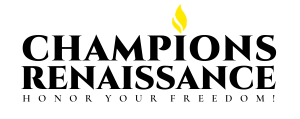HELP CONTACT AND QUESTIONS & ANSWERS
NOVEL
1. Do I need to register to read free 32 chapters of the novel?
No, you can read free 32 chapters of the novel ONE EXCEPTIONAL MIND without registering.
2. How is the best way to read the novel?
Install the App of the book clicking the button “Install Direct Access” (on your telephone, it will appear an App icon; in your PC desktop, a Direct Access icon). Clicking it will open the WELCOME PAGE. There, choose the English or Spanish button. Then, start reading from the begining of the INDEX menu. First, install the “Install Direct Access” that allows you to easy return to the index and continue reading from one time to another without getting lost.
3. How I do install the app in my device?
In the WELCOME PAGE click the English or Spanish button. As it was said, it will open the INDEX page. There, click the “Install Direct Access” button located below the picture of the book.
4. Is there any risk to install the app in my device?
No, the website is virus free and protected by Kaspersky, a strong antivirus.
5. How can I resume reading from one day to the next?
Just click the app icon in your device to open the WELCOME PAGE, then choose English or Spanish and continue reading using the INDEX menu.
6. If I am reading a chapter, do I have to return to the index to keep reading?
No, after reading a chapter just click the button “next” to continue the sequencial reading.
7. Where do I find the button “next” to continue reading?
Find the “next” button below (in the left side of your screen) after reading a chapter. It will take you directly to the next chapter.
8. Why the reviewed novel is only available in English and Spanish?
The novel ONE EXCEPTIONAL MIND has been reviewed by the author only in English and Spanish. Future translations may come.
9. Do I need to choose English or Spanish first, but never use the button “Translate”?
Yes, never use the button “Translate” to read the reviewed versions in English or Spanish. Just follow what says the answer of question number 2 indicated above.
10. Can I use the orange “Translate” button to read the novel in other languages appart from English or Spanish?
Yes, you can read the novel in other languages (appart from English or Spanish), but be sure to translate online from english (it gets the best results), although probably will contain errors in pronouns, time-verbs and other words. Anyways, the novel can be read and understand, its content and plot. So again, to translate to chinese, hindi, russian, arabic or other languages use the orange “Translate” button in the left below part of your screen, but be sure to translate to other languages from the English original version not the Spanish version.
11. Why do I have to translate the novel to other languages from English and not the Spanish version?
Although any online-translation may contains errors in pronouns, verbs and other words, as we said before, it can be read in other languages to understand its content and plot. We have found that when online-translated from English to other languages produces the best results, but when translated from Spanish to other languages produces the worse results.
12. To read the reviewed English or Spanish version I must not use the “Translate” button?
Yes, never use the “Translate” button to read the English or Spanish revised versions. As it was said, if you want to read the novel in other languages be sure to translate it from English (not Spanish).
13. Do I need to register to read free 6 more chapters of the novel, that is, to read free 38 chapters in total?
Yes, you need to register to read free 38 chapters of the novel ONE EXCEPTIONAL MIND.
14. How can I register?
If you are in the free-reading mode the book itself will tell you when. Just click the “next” button after reading chapter 2 of ACT II. You can also register clicking the “Register” button in the header of the website.
15. What are the risks of registering?
None, the website is virus free and protected by Kaspersky which is a strong antivirus.
16. Do I have to buy the novel to end it?
Yes. You need to buy the novel to end it. Click the proper button and continue.
17. When I buy it, can I read the English and Spanish versions?
Yes. For the price of one book you get two books, one in English and one in Spanish. But also, you are able to download a special 3D version of the book with our Book Software Reader.
18. What will the Book Reader Software do for me?
It allows you to read the novel in your PC having a similar experience of reading in a paper book, turninng the pages. It also allows you to make quick text and skecth drawings as footnotes in any page you want leaving a mark that you can open later.
19. How do I download the 3D special version of the novel?
To download the 3D special version of the novel, after payment, go to your PROFILE to see more. Your Profile will appear after you register or make a purchase.
OTHER FREQUENT Q&A
1. What are the risks of catching a virus when registering?
Highly improbable, because the website is monitored by a specialist security expert and protected by the famous Kaspersky antivirus.
2. What are the Privacy Policies of Cookies?
Your data is protected accordingly to our Privacy Policy you can see here.
3. Why do I have a profile when I register?
Your profile is your personal home when you register. It helps you to find your products and what you do.
4. Can I undo my registration and end my profile?
Yes. You can undo your registration and end your profile anytime. Send an email with your petition.
5. If I register will I receive newsletters emails?
If you register you will receive a welcome email and a second one where you can choose your options to receive newsletters or not.
6. Is my profile my account?
Yes, your profile is your “home account”.
7. What can I do in my profile?
In your profile (your account) you can see the products you buy and find what you do.
8. Where can I see what I have bought?
You can see what you have bought in your profile.
9. How do I go to my profile?
To go to your profile click the “profile” button in the right side of the header abobe your screen where also is your your name.
10. Where can I buy more products?
To buy more products click the Shop option in th menu of the header. (We use woocommerce).
11. Is PayPal the main way to pay?
Yes PayPal is the main way to pay but we may offer more alternatives.
12. Can I pay with cash?
No. We don’t receive cash.
13. Can I pay with Bitcoin or Ethereum?
Not now, but we may allow Bitcoin or Ethereum payments in the future.
14. Contact and Help: Can I send an email for a specific situation?
Yes, but first you need to register. You will find the contact email address in your PROFILE ACCOUNT. Follow the Security Contact Protocols.
15. To what email address should I write?
Find it in your PROFILE ACCOUNT after registration.
16. Can I cancel my registration?
Yes. You do it sending us an email.